Specify a set of values to display by default in a module when the module enters Search mode. One or more sets of default values can be specified.
A default value displays in a field when a module is opened in New or Search mode. A default value is the most commonly used value in a field and is intended to save time and effort during data entry. A default value is not a mandatory value and it can be overwritten at any time during data entry.
The Query Defaults Registry entry specifies a set of values to display by default in a module when the module enters Search mode. One or more sets of default values can be specified for a user / group, each set with a different title.
The Query Defaults Registry entry is generated automatically when a user with the daDefaults operational privilege sets default values for a module using the Edit option on the Edit tab of the Ribbon.
It can also be specified manually by an Administrator.
Administrators can also specify a Base Defaults entry.
Note:
Only one Base Defaults entry should exist for a given user / group / module entry.
A Base Defaults entry can be thought of as the default set of default values:
- When a
Base Defaultsentry has been specified, users cannot select No Defaults from the Defaults box.Note: In other words, default values will always display when a Base Defaults entry has been specified.
- Users are able to select any other set of default values from the Defaults box, however the values in the Base Defaults entry are always applied before the values in any other set of default values.
For example:
- An Administrator creates a
Base Defaultsentry in the Parties module which specifies that when running a search the value in the Party Type field is Person by default. - User
gerardcreates a set of default values called Country which specifies (only) that when searching in the Parties module the value in the Country: (Address) field is Australia by default.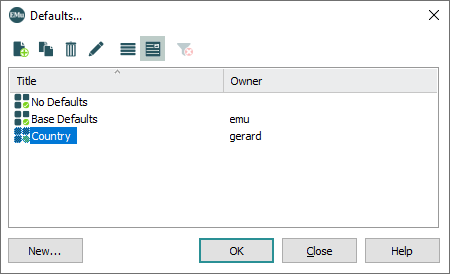
If the Country set of default values is selected from the Defaults box, two default values will display in Search mode in the Parties module:
- Party Type = Person
-AND-
- Country = Australia
The Base Defaults entry is applied before the selected set of default values and in this case the values are combined.
If user gerard created a set of default values called Country And Organization which specified that the default value for Party Type is Organization and that for Country: (Address) is Australia, the values that will display when the Country And Organization set of default values is selected from the Defaults box will be:
- Party Type = Organization
-AND-
- Country: (Address) = Australia
The Base Defaults value (Party Type = Person) is applied first but is then changed when the values in Country And Organization are applied.
Usage
This Registry entry can be assigned to users and groups:
| Key | User | Group | Group |
|---|---|---|---|
| Key 1 | User
|
Group
|
Group
|
| Key 2 | user | group | Default
|
| Key 3 | Table
|
||
| Key 4 | table | ||
| Key 5 | Query Defaults
|
||
| Key 6 | title | ||
| Value | defaults | ||
User
|
user | Table
|
table | Query Defaults
|
title | defaults |
Group
|
group | Table
|
table | Query Defaults
|
title | defaults |
Group
|
Default
|
Table
|
table | Query Defaults
|
title | defaults |
Note:
A Query Defaults|title entry is generated automatically when a user with the daDefaults permission sets default values for a module using the Edit option on the Edit tab of the Ribbon. It can also be specified manually by an Administrator.
The Base Defaults version of this entry is:
| Key | User | Group | Group |
|---|---|---|---|
| Key 1 | User
|
Group
|
Group
|
| Key 2 | user | group | Default
|
| Key 3 | Table
|
Table
|
Table
|
| Key 4 | table | table | table |
| Key 5 | Query Defaults
|
||
| Key 6 | Base Defaults
|
||
| Value | defaults | ||
User
|
user | Table
|
table | Query Defaults
|
Base Defaults
|
defaults |
Group
|
group | Table
|
table | Query Defaults
|
Base Defaults
|
defaults |
Group
|
Default
|
Table
|
table | Query Defaults
|
Base Defaults
|
defaults |
Note:
A Query Defaults|Base Defaults entry is specified by an Administrator.
where:
|
title |
is a name for the set of defaults that displays in the Defaults box. Note: Title must be unique and descriptive to assist users when selecting it from the Defaults box. |
|
defaults |
is in the format column=\"value\";column=\"value\";... where: column is the back-end name of a field and value is the default value to use in the field. If a field is a table of values, multiple values can be entered (one per line) by separating them with a tilde, e.g. column=\"value1\"~\"value2\" A semicolon is used to separate each column=value pair. Note:
Strictly speaking, placing quotes around a value that comprises a single word is unnecessary; placing quotes around a multi-word value does guarantee that a precise phrase search is performed on it. |
- See Query Defaults Skip Columns Registry entry for details about how to specify fields that should be excluded from a set of default fields, and thus never have a default value associated with them.
- A Query Defaults Selected Registry entry records which set of default values specified in a Query Defaults Registry entry is currently active for a user / group.
- For instructions on how to set default values in the EMu client, see Default values and how to make use of them.
Example
The following example defines two default search terms when running a search in the Parties module:
| Key | Setting |
|---|---|
| Key 1 | Group
|
| Key 2 | Manager |
| Key 3 | Table
|
| Key 4 | eparties
|
| Key 5 | Query Defaults
|
| Key 6 | Base Defaults
|
| Value | NamPartyType=\"Person\"
NamPrimaryLanguage=\"English\" |
Note:
Strictly speaking, placing quotes around a value that comprises a single word is unnecessary; placing quotes around a multi-word value does guarantee that a precise phrase search is performed on it.
Placing quotes around a single word value will not adversely affect the search.

